How to Import Contact List to Yahoo Mail? Stepwise Guide
When it comes to managing business contacts, contact management is a critical activity. Users maintain their many accounts through various programs and access their accounts through various devices. Users must be able to manage contacts across platforms and devices in order to accomplish this. This blog explains a way for adding contact list to Yahoo mail that is frequently questioned by users. It will walk you through the stages of import contact list to Yahoo mail.
We all know that networking plays an important role in our professional and personal lives. Some users like to save the contact list in an Excel worksheet. It will easily store all contact data on multiple platforms. Sometimes when users try to import Excel contacts to Yahoo Mail, they may encounter certain problems. Actually, transferring all contacts from Excel to Yahoo is not an easy task.
Well, keep calm! It is complicated for users to export excel address book to Yahoo Mail. Let’s understand in a better way with the help of user requests.
“Last week I decided to import my contact list from Excel to Yahoo mail, but I have been looking for the right way to do it. I never thought to find the exact way to transfer contacts from Excel to Yahoo mail, I faced many challenges Tired and frustrated, now I am looking for a technique to be able to transfer all the data from my Excel address book to my Yahoo account.”
Manual Techniques to Import Contact List to Yahoo Mail
Here are some common manual methods to import the contact list to Yahoo mail. There was one more manual method but now Yahoo Mail no longer supports importing contacts from Facebook.
A. Import Excel Contact to Yahoo Mail Using Gmail Method
- In the upper-right area of the Yahoo Mail screen, click the Contacts symbol
- Choose Import from another account from the More icon (the three dots)
- Click the Import link next to the relevant email provider to transfer contact file to yahoo mail
- Fill in the login credentials for the Gmail account you chose
- Give Yahoo permission to access the Gmail account when required.
Note: Imports fail when contacts contain special characters such as dashes or accent marks. The special characters must be removed as a solution.
B. Import the Contacts from Outlook Address Book to Yahoo Mail
To import contacts from a Microsoft Outlook account to Yahoo Mail, follow the first three steps outlined above. Then take the following steps:
- From the drop-down menu, select Outlook and then click the Import button
- It will prompt you to input your Outlook account login details
- After you log in with your Outlook credentials, it will prompt you to use your Yahoo Mail account
- Finally, you may use Yahoo Mail to access your Outlook contacts.
Professional Solution to Import Contact List to Yahoo Mail
As we’ve seen, the manual method has some drawbacks. In such case, you can use the Expert Recommend Solution to convert Excel contacts to vCard file and multiple PST, PDF, CSV, vCard, TXT, and HTML formats. separate option to map Excel contacts data is also included in the program. It works with all Excel XLS and XLSX files and can maintain data integrity as well as folder organization. The software works with all Windows versions, including the most recent.
Complete Guide to Import Excel Spreadsheet to Yahoo Mail
This process is divided into two phases
- First, Convert Excel File to CSV Format
- Import CSV to Yahoo Mail
- To begin, Download the tool, then Install and Run it.
- After that, Add the Excel Contacts file, click the Browse button.

- After you’ve added the file, you’ll be able to preview all of your contacts in the software’s preview window.

- Select the CSV option from the Export Option drop-down menu.

- Under Apply Settings, select the Standard CSV option.

- Select a location to save the Excel contacts list as a CSV file.

- Finally, to Import Excel Contacts List to Yahoo Mail, click the Export option.

Once you’ve done the operation, you can easily import the resulting CSV into Yahoo Mail using the Import feature.
Import CSV File into Yahoo Mail
Well, in this section, you will find the process of importing converted CSV files into Yahoo Mail. Please follow the instructions below.
- First, sign in to your Yahoo Mail account.
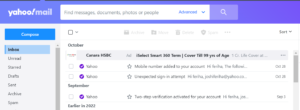
- Then Click the address book.
- After that, select the memory menu and click on the import option.
- Select a file to find the CSV file.
- Now the process of importing your Excel contacts to Yahoo Mail is complete. You can easily access your contacts in Excel in Yahoo Mail.
Conclusion
The technique to import contact list to Yahoo Mail is described in the section above. This simplifies the process of managing contacts. The topic of how to export contact list from yahoo mail was discussed. The entire import process is meticulously documented here. You are free to use any method that suits your needs.



