How to Open Google Takeout MBOX File? Free Solution
Don’t know how to access the contents of the MBOX file, downloaded from Google Takeout? Looking for an easy way? Well, then you have landed in the right place. As in this article, we will discuss How to Open Google Takeout MBOX File?
Google Takeout is a boon for all Gmail users around the world. As it allows them to download all their Gmail data in one go. But in the pre-Google Takeout era, users had to download each email file one by one and it was okay but only till the number of emails was small.
But if the number of email files became too large, then users got irritated. As it became a tedious task for them to download each email file one by one. So with the advancement of time, came progress in the form of “Google Takeout” and with the help of it, users were able to download all their Gmail emails into a single MBOX file.
Now even when you have downloaded the MBOX files, a question still stands, which is…..How will you open Google Takeout MBOX file? Because no pre-installed app on Windows OS will allow you to directly open it.
Now, in this case, it is advised to take the assistance of a utility application. As it will allow you to open your Google Takeout MBOX file without any hindrance. And we have just the perfect wizard for you: MBOX Viewer.
Also Read: How to Import Google Takeout MBOX File into Outlook?
Now let’s go ahead and learn…
How to Open Google Takeout MBOX Files with Free Software?
To open your Google Takeout file, free download our automated wizard – MBOX Viewer. With the tool, you will be able to see Google Takeout MBOX files with their attachments. It also removes the need for an email client, just for opening the MBOX files.
You will also be able to open the contents of a large-sized MBOX file and then Export or Print MBOX File with Pro Version.
Now let’s understand the steps involved in working of the tool:
Step 1: Launch our tool and click on the “Add File” option to browse your preferred MBOX file(s)
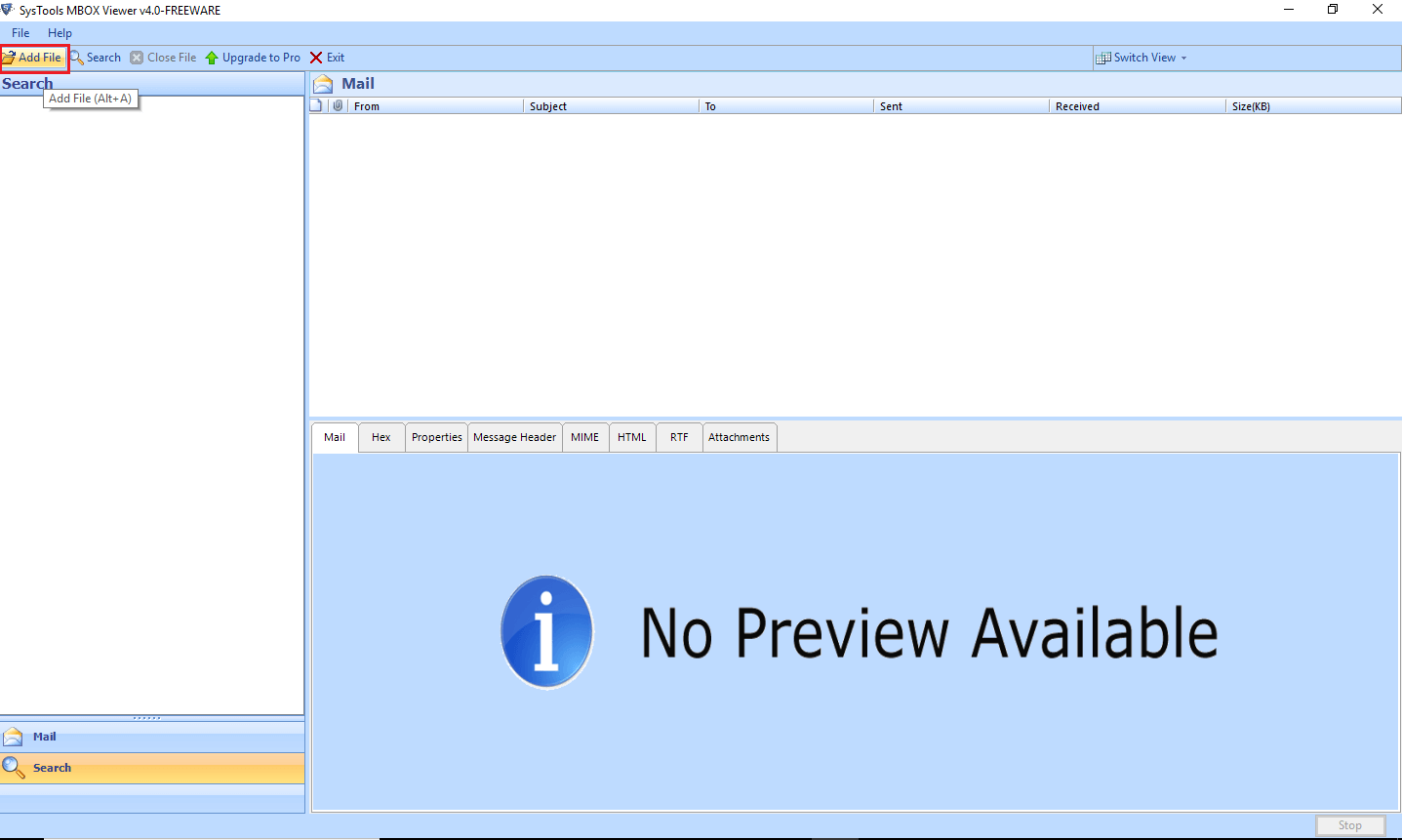
Step 2: Now click on the “MBOX” file and choose the “Select file(s)/folder from file system” option
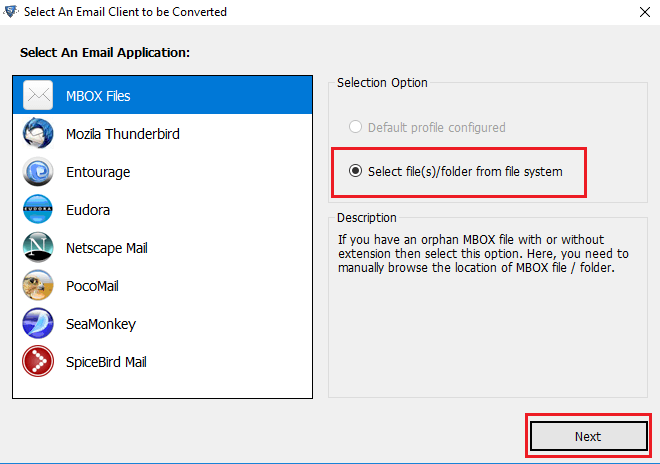
Step 3: After adding the file(s), you will be able to Preview Gmail Emails
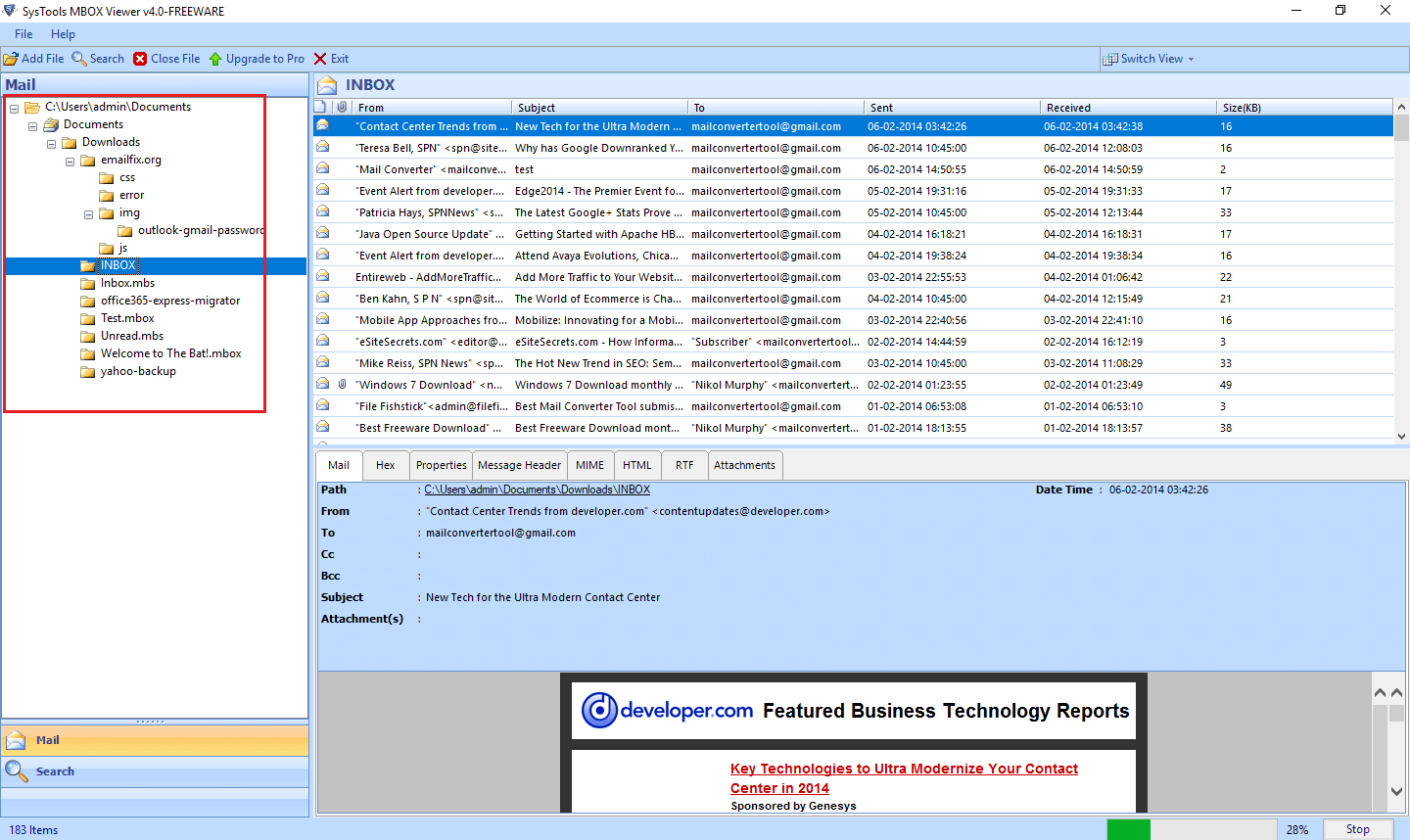
Step 4: Preview Google Takeout emails with multiple modes: Mail, Hex, Header, Attachments, etc.
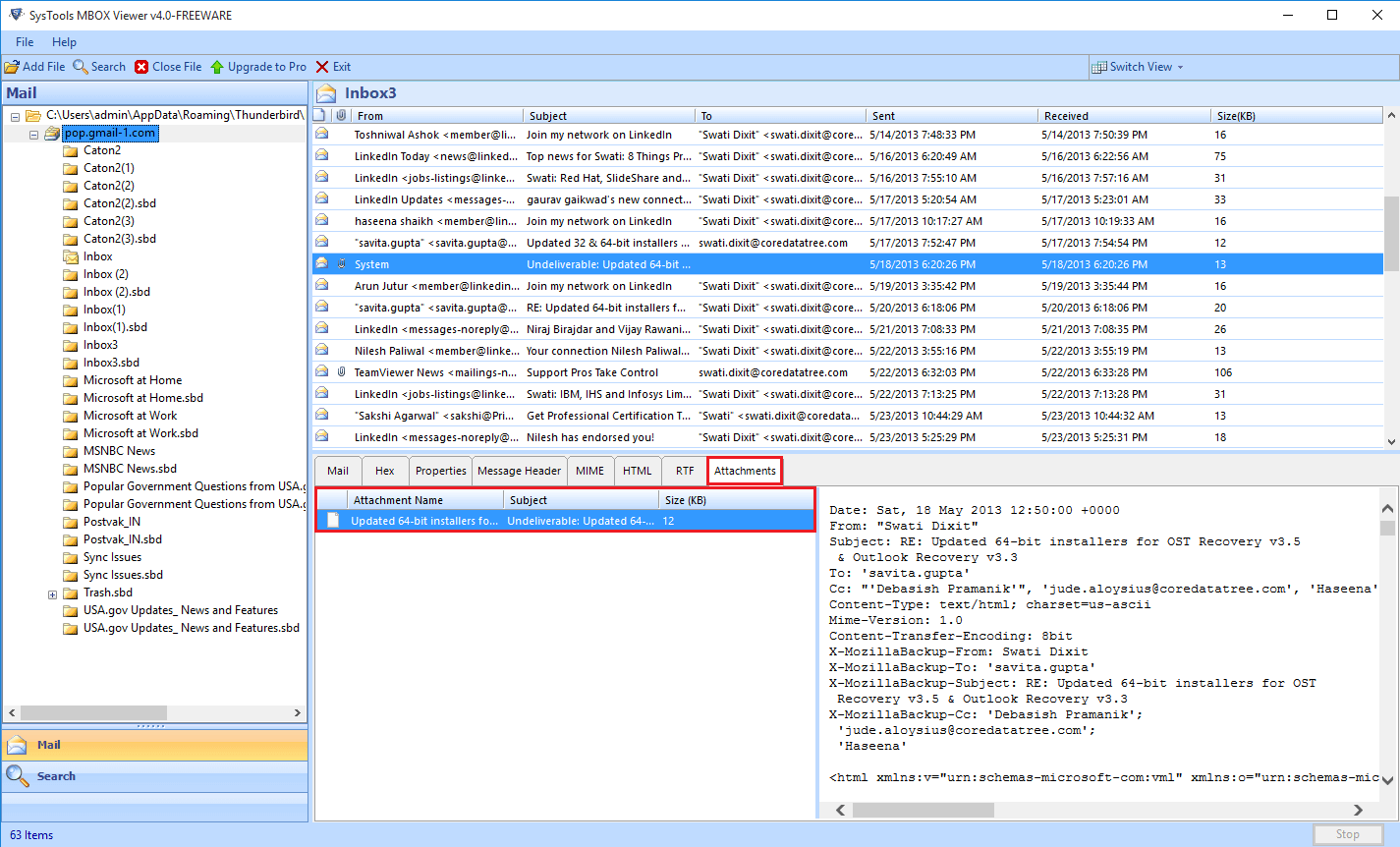
Now let’s go ahead and learn about…
Why Use DataHelp Free Viewer Software?
Now since you have learned “How to Open Google Takeout MBOX file” with our tool. Let’s move a step ahead and understand some of the best features of the tool:
- Our tool allows you to directly open and access the contents of an MBOX file.
- With our tool, you can open both small and large-sized MBOX files.
- You can also fetch MBOX files, directly from your configured profile in Thunderbird.
- Our tool provides you with multiple preview modes such as Hex, HTML, RTF, Header, etc.
- By using our tool, you won’t be needing to depend on any email client for opening the contents of an MBOX file.
Summary
Downloading your Gmail data from Google Takeout is a swift and smooth process. The hard part comes when you are unable to open Google Takeout MBOX file via standard Windows OS apps.
So when our tool was being created, all these things were put in the front of the car of creativity. And as a result, what came out is a precariously designed tool. As it allows you to open the content of an MBOX file, without any hassle.
So if you have an MBOX file but are unable to open it’s content, then our tool is the right fit for you.
I hope this article has solved your query of “How to Open Google Takeout MBOX file?”


