Pegasus Mail to Outlook Conversion – Export Pegasus Emails into PST
Summary: The article describes a two-step method to export Pegasus Mail to Outlook on Windows system. This method prevents any from of data-loss and ensures steady conversion of large amount of Pegasus emails to Outlook PST.
Pegasus Mail is the longest serving email client for desktop. It was developed in 1990 and is active on only Windows system. It was a freeware application in the beginning, but has now changed into donationware.
What was once a capable email client is now turning into history. Almost no new users opt for Pegasus Mail as the information on Pegasus Mail is very limited. Most of its users are old-time users with a tremendous amount of messages stored in it.
And once these users heard about the uncertainity of the future of the program, they have been trying to shift to other email clients.
In this blog, we will share one such email migration process that focuses on Pegasus Mail to Outlook conversion.
Why Outlook?
Because it is the most popular email client for Windows system and is the prime choice for most Pegasus users.
Without further adeu, let us start with the two-step conversion process.
Step 1: Export Emails from Pegasus Mail
The first step is to know how to export emails from Pegasus email client. We have explained two methods below for this task. You can use either of the method for a successful export.
#1 Use Native Export Option in Pegasus Client
- Open Pegasus mail client and create a new folder in its mailbox directory.
- In the “Enter name for folder or tray”, select Unix mailbox format, give a name and click Ok.
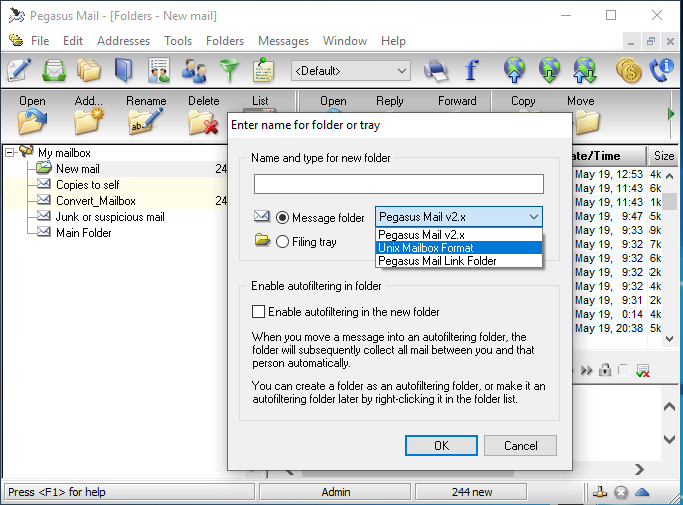
- Now, copy all the messages from the other mailbox folders into this newly created folder. You can even recreate the entire folder strcuture within this new folder.
- Pegasus will create .mbx files that will hold all the messages of the new folder here: C:\PMAIL\MAIl\ADMIN
#2 Use A Free Pegasus Converter
Do note that in both these methods, there is no mention of PST format (supported by Outlook). This makes it clear that although both these methods are ways to export Pegasus emails, they cannot be used to convert Pegasus Mail to Outlook.
- Go to Mail Converter and download the required version of “Mail System Converter”.
- Extract the downloaded file and install the tool.
- Run the tool (default location – C:\Program Files\mailconv)
- Go to Source and select default location of Pegasus mailbox (C:\PMAIl\MAIL\ADMIN)
- Choose a destination folder to save the files after conversion.
- Click Folders and select Netscape.
- Export all the file from Pegasus Mail (PMM files) into files with no extension (MBOX files).
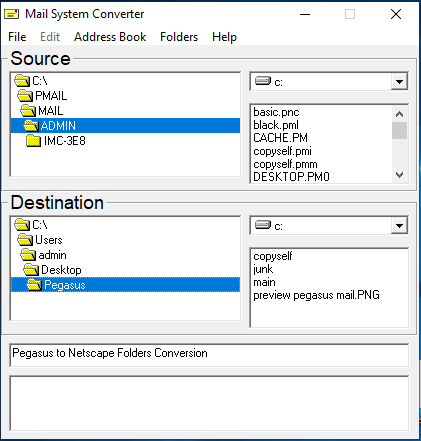
These methods create MBOX files which is supported by Thunderbird, but not Outlook. To import Pegasus emails in Outlook, one must use the next step to convert these mailbox files in PST format.
Step 2: Convert Pegasus Mail to Outlook PST
Depending on the method you chose in the previous step, you will end up with either MBX files or MBOX files. Unfortunately, none of them is supported by Outlook. But thet’s where our conversion program comes to play.
With DataHelp MBOX to PST Converter, you can convert Pegasus Mail to PST files in a matter of minutes. Whether it’s a single mailbox file or a large number of files, this tool will take care of them all. It keeps the folder structure and email attributes of all the email messages intact and ensures that no data loss occurs during the conversion process. Furthermore, the files created by this software is supported by all Outlook versions (2019, 2016, 2013, 2010, 2007 & 2003).
Step by Step Process to Convert Pegasus Mail to Outlook:
- Run the conversion tool on your Windows system.
- Click “Select File” button to import Pegasus mailbox files.
- After selecting Pegasus emails and click “Convert” button.
- Select saving location and click “OK” to convert Pegasus Mail to Outlook.
Once the files are exported into PST format, simply import them into Outlook via the native Import/Export facility. To do this, read the article on how to import PST file to Outlook.
Why Use DataHelp Conversion Program?
The first and foremost method that any person look for during email conversion is a free method. While it was possible a decade ago, it is no longer feasible for current users. Because this type of method used discontinued email clients such as Outlook express and Eudora. Therefore, the only viable choice right now is to opt for a conversion tool.
Now, comes the question – Why DataHelp conversion tool?
The answer is simple. Most of the tools you will find on the internet will
- now work
- are for ms-dos Pegasus versions
- convert only contacts
- convert only Inbox and no other folders
This will happen even if you have paid for the full version.
In comparison, with DataHelp program for Pegasus Mail to Outlook conversion, it is possible to export each and every mailbox folder from Pegasus Mail to Outlook. We have even defined the steps to export the messages beforehand. Furthermore, this utility ensures that the originality of the emails are maintained while preventing the loss of data.
Concluding Lines
Its not easy to migrate from an email client to another especially if you have a large database to move. Being old, Pegasus Mail client has a lot of users with huge amount of email messages due to long years of usage. So, when this user decides to switch to Outlook, it becomes a necessity to opt for a proven professional technology.
After successfully testing our conversion tool with Pegasus email messages, we decided to write this article showcasing how to import Pegasus mail to Outlook. The users can export emails from Pegasus mail via any of the two defined methods and then simply convert these Unix mailbox to Outlook PST. These PST files are supported by Outlook 2019, 2016, 2013, 2010, 2007 & 2003.



