Sparrow Mail to Outlook PST Conversion with Simple Method
Although converting Sparrow Mail to Outlook is an uncomon scenario, it is not a simple one. Sparrow Mail and MS Outlook are two incompatible email clients with no way to transfer data between them. Because of that many users suffer and are forced to opt for incompetent workarounds. Here, we will address this issue and provide you with a simple method to export Sparrow Mail to PST and import it in MS Outlook.
Sparrow Mail, when launched in February 2011, became the most popular email client for Mac OS X and iOS. It had an easy to use interface with features such as drag and drop attachents, quick reply, easy account switching etc.
The reason we said “had” is because Sparrow Mail is no longer in development. Within 2 years of its launch, Google acquired this email application and completely shut down its development. Yup, a typical ‘big brand’ move.
Nevertheless, there still are users who use this email client up until now and wish to finally move to other applications such as Outlook. There are also users who have old Sparrow Mail mailbox files that need to be accessed in Outlook. To cater to the needs of such users, we have tested and verified a method to convert Sparrow Mail to Outlook PST.
Technical Aspects of Sparrow Mail & MS Outlook
Sparrow Mail and MS Outlook are two completely different email clients. While Sparrow Mail makes use of MBOX file to save its messages locally, Outlook uses PST format for the same. And with no means of importing MBOX file in Outlook, it is clear that a professional method is necessary.
To make sure users don’t fall for incompetent methods found online that puts your data in risk of data-loss and partial migration, we have discussed a three-step method:
- Copy & Transfer Sparrow Mailboxes to Windows PC
- Convert Sparrow Mail to Outlook PST file format
- Import the converted data into MS Outlook
Let us now start with the method:
Copy & Transfer Sparrow Mailboxes to Windows PC:
~User/Library/Application Support/Sparrow
The MBOX files are of different type: ones that end with .mbox extension and ones that do not have any extensions at all. Locate the Sparrow MBOX files and transfer them to your Windows machine.
Convert Sparrow Mail to Outlook PST format
Use DataHelp MBOX to PST Converter and export multiple Sparrow Mail mailbox files into PST in one go. This utility creates a Unicode PST file that can be imported in all Outlook versions regardless of the OS. Users can even judge the tool’s performance and efficiency with the free demo version.
Follow the steps given below to convert Sparrow Mail to PST file:
- Run the tool on a Windows machine.
- Either drag-drop the Sparrow files into the software interface or use the Select File option to import them.
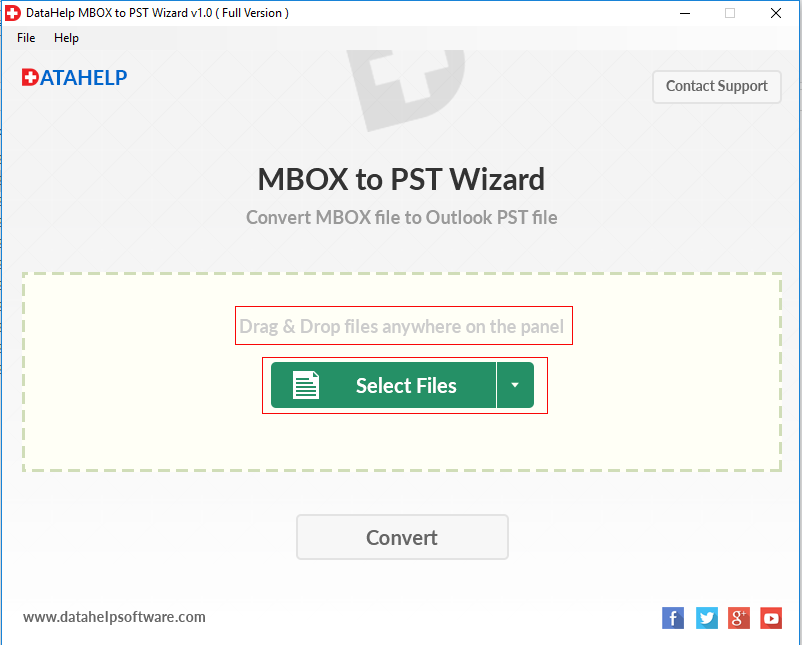
- Once the files are imported, click the Convert button.
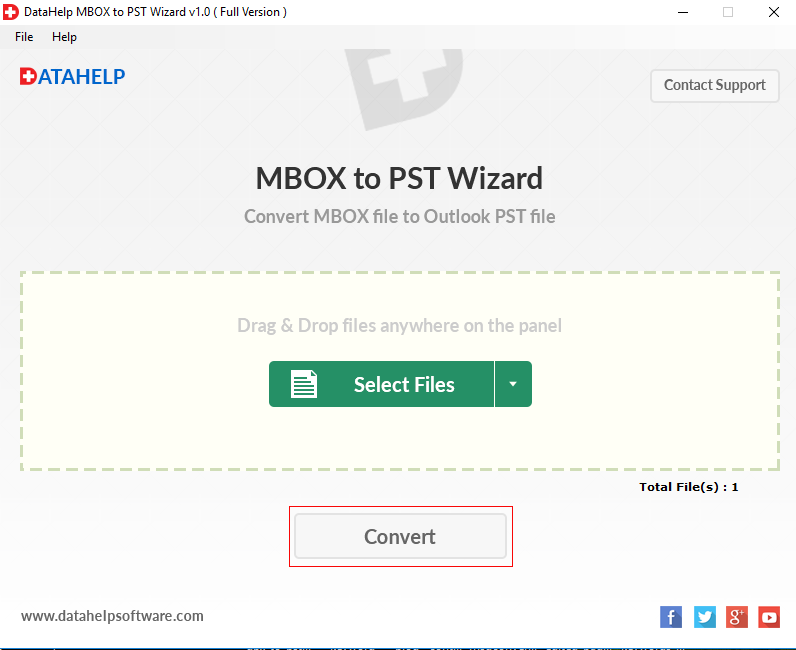
- Click the Browse button to select the destination to save the converted file.
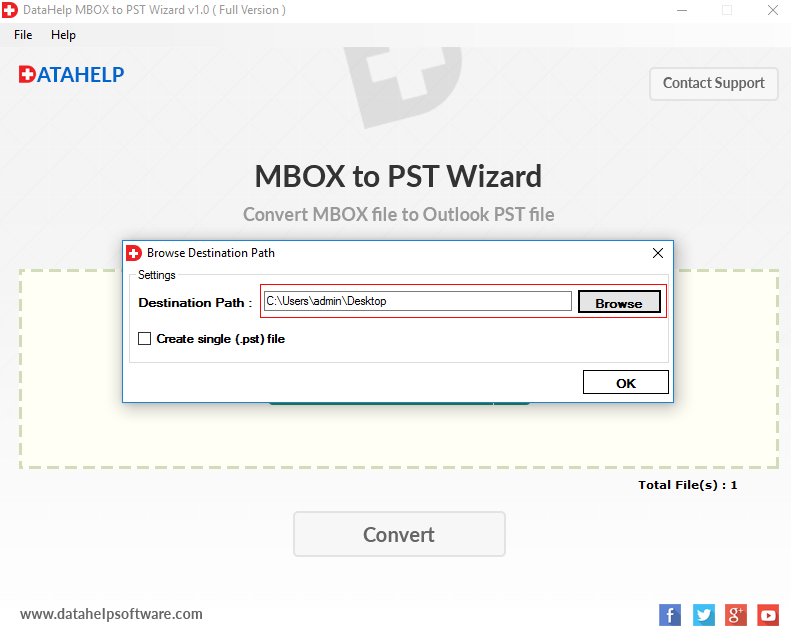
- The Create single file option allows a user to create a single PST file by merging all Sparrow MBOX files.
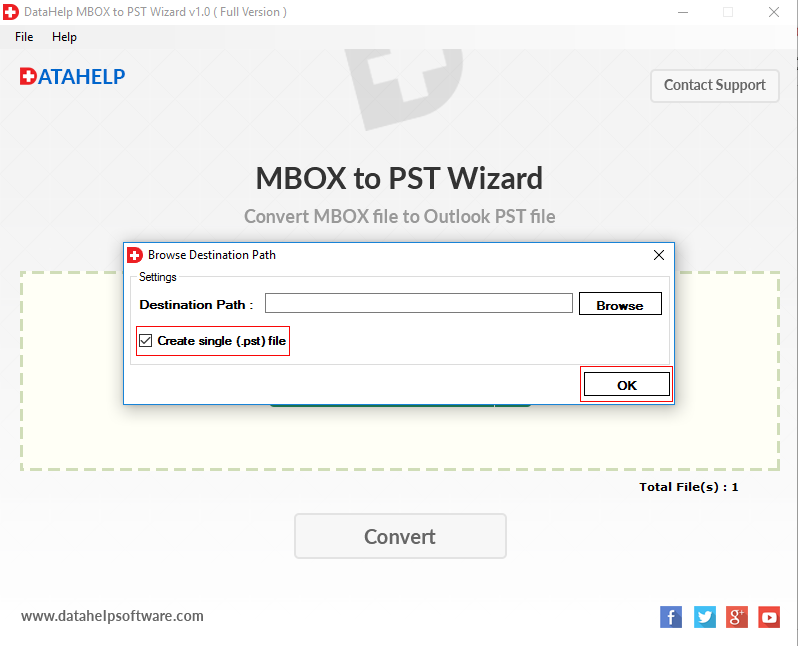
- Start the conversion and click on OK button once the file is successfully converted from Sparrow Mail to Outlook PST format.
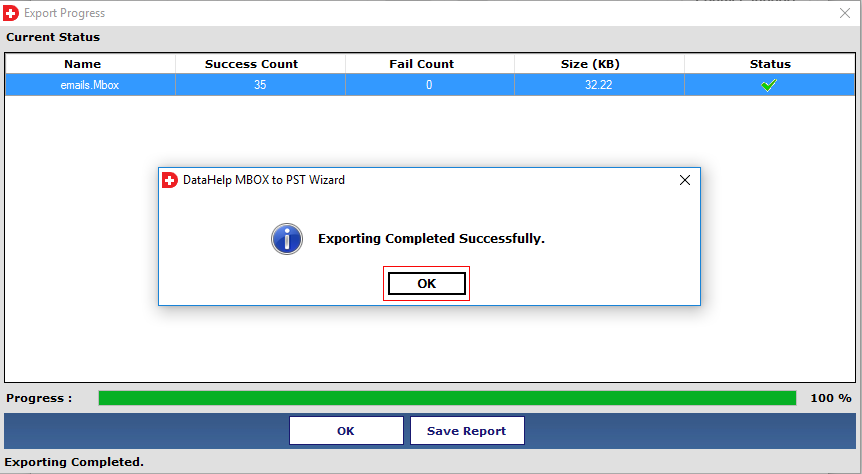
Import the converted data into MS Outlook:
Once the files are converted into PST format, you can easily use simple method to import PST file into Outlook.
Conclusion
When a user decides to move from Sparrow Mail to Outlook, the first approach that comes to mind is a manual solution. Unfortunately, there are no native means to do so and hence, one has to opt the professional tool. Understading this situation, we recommended a tool that can not only increase the proficiency of Sparrow Mail to PST conversion but also ensure an easy migration. Using this method, a user can import Sparrow Mail emails to Outlook 2019, 2016, 2013, 2010, 2007, 2003 as well as Mac Outlook 2019, 2016 & 2011.
If you have dragged and drop emails from Sparrow Mail and got EML files, convert them to PST with EML to PST Converter.



