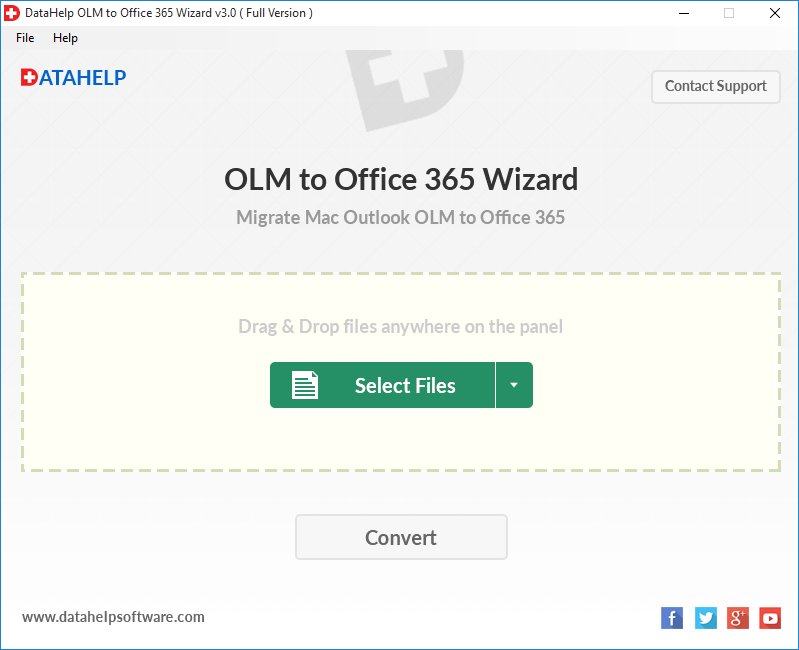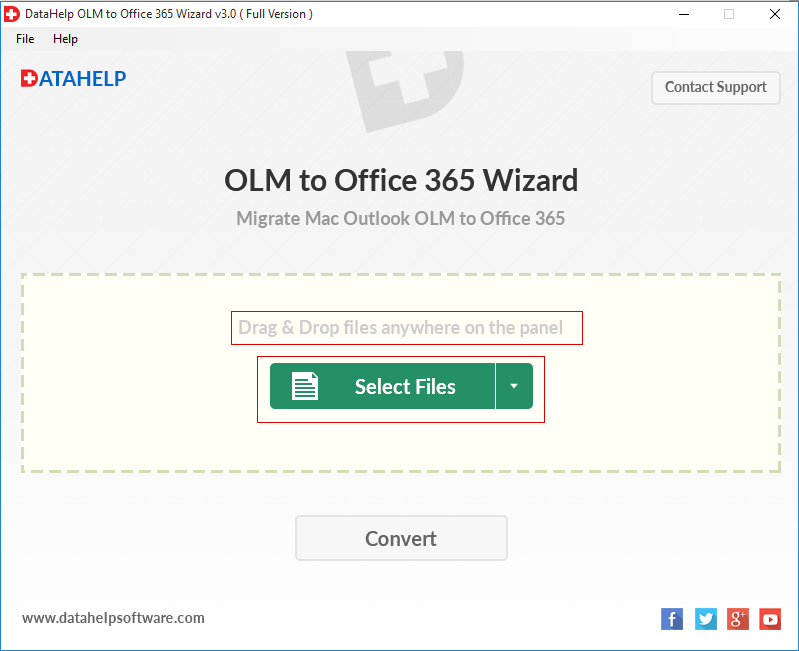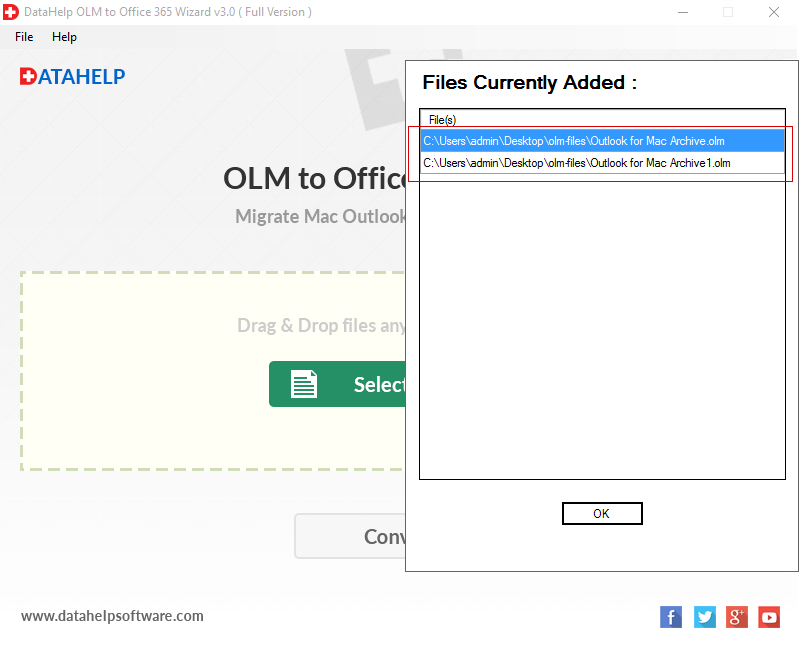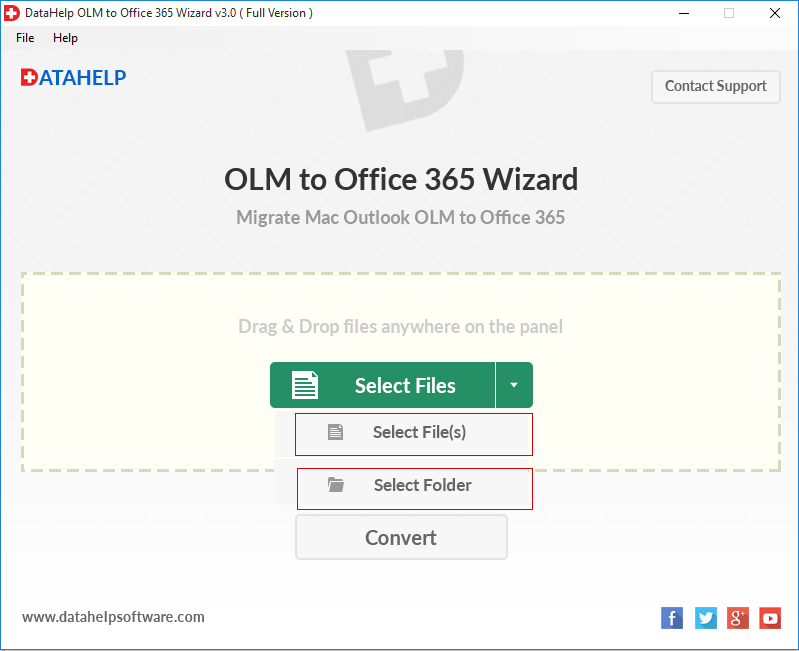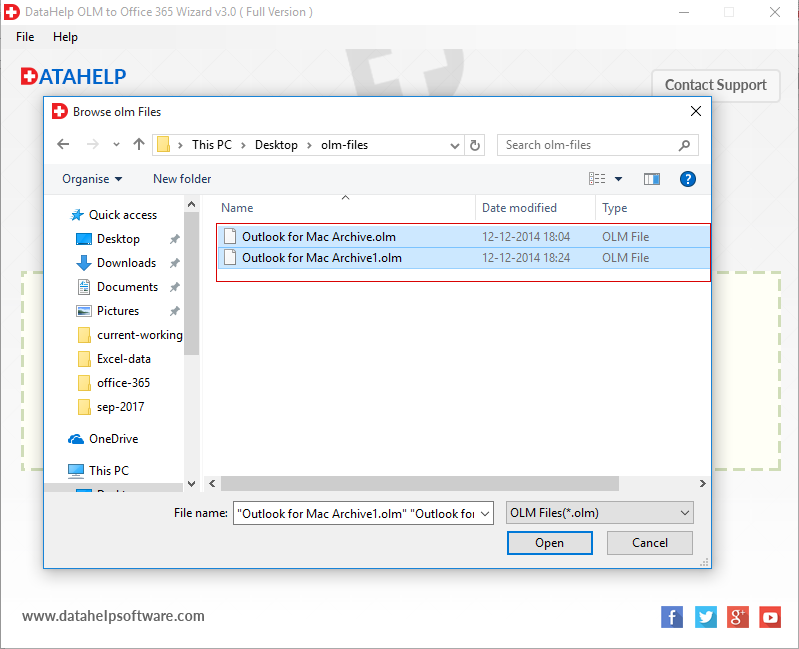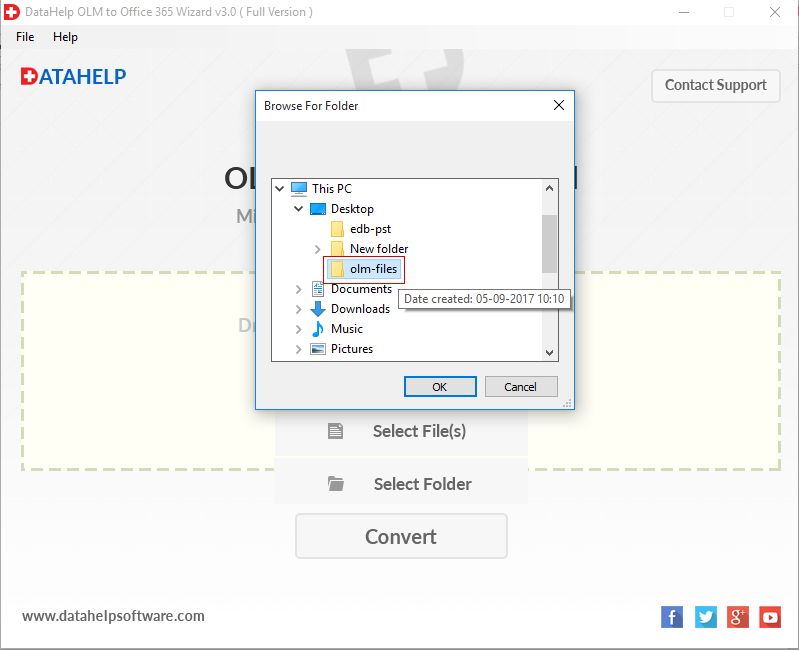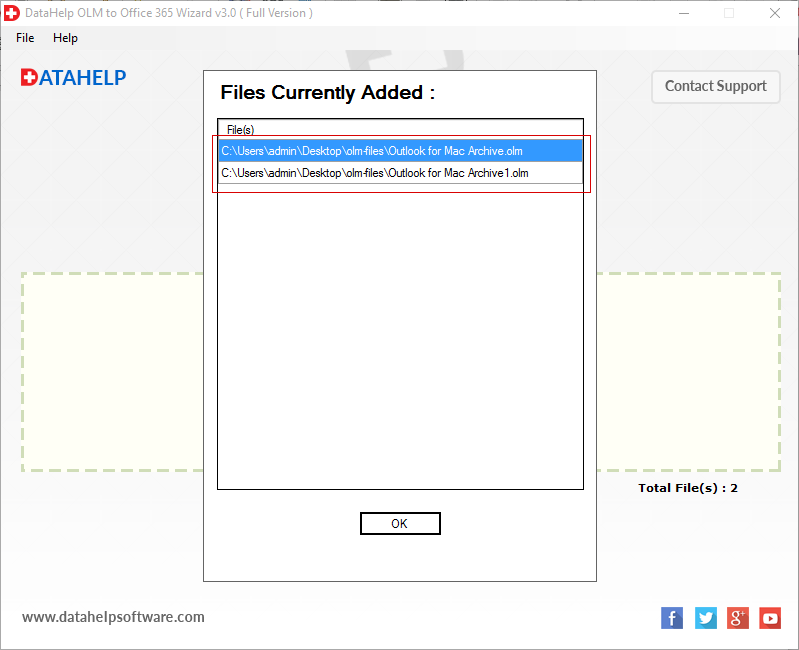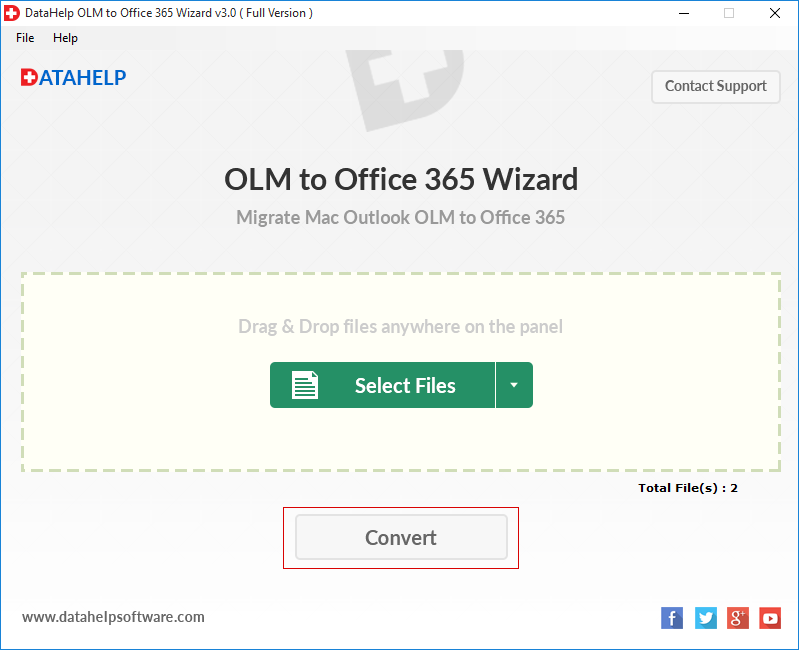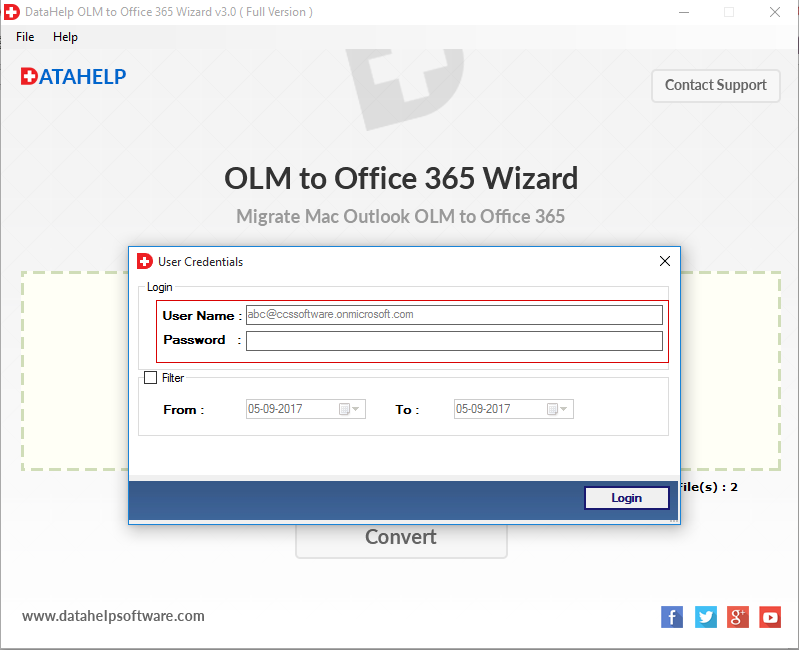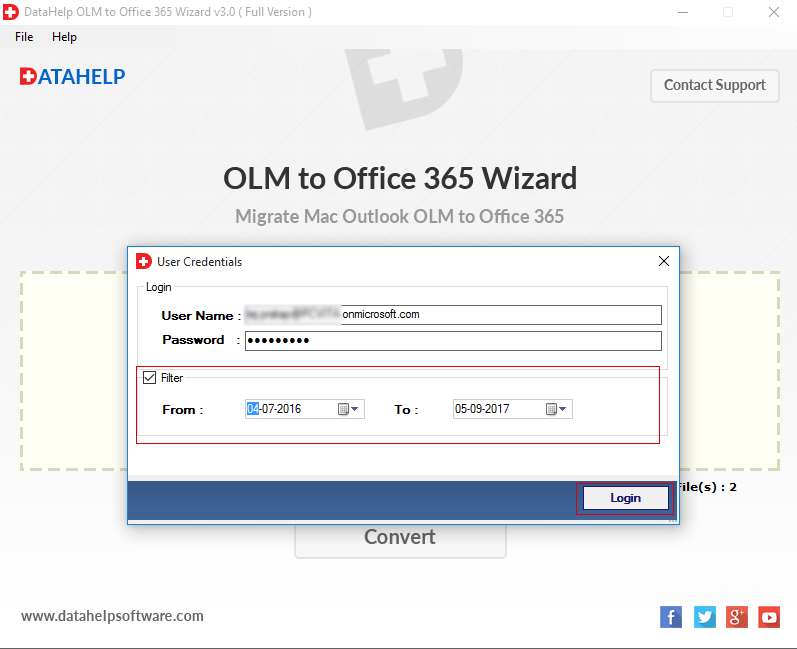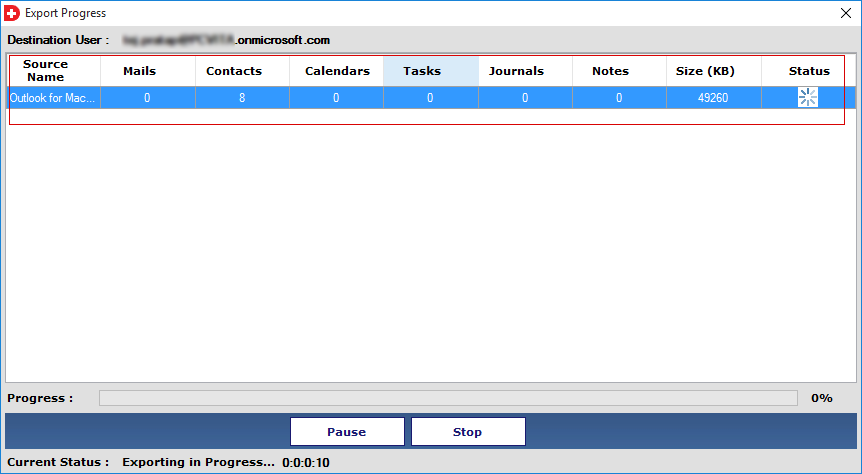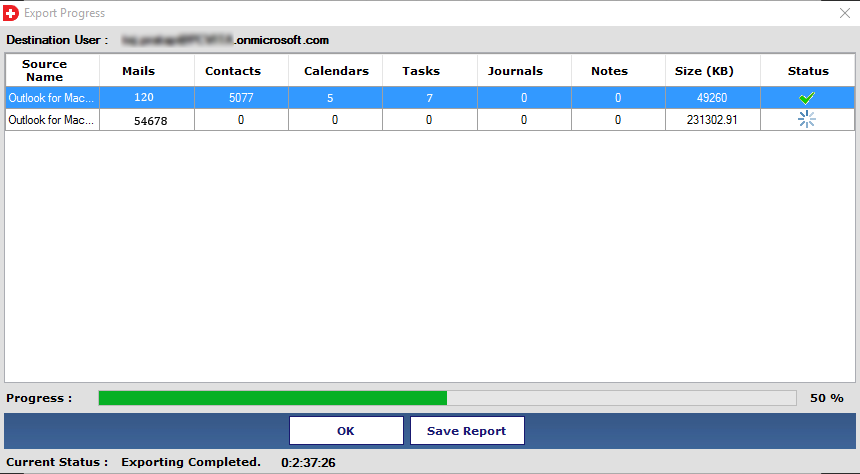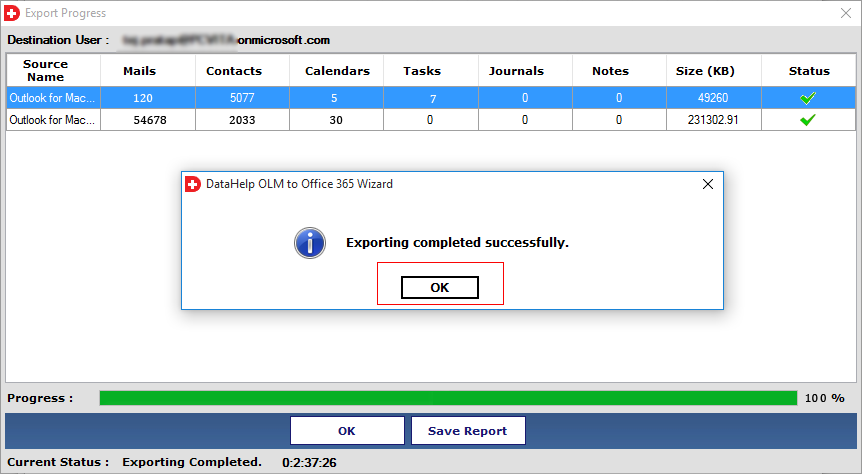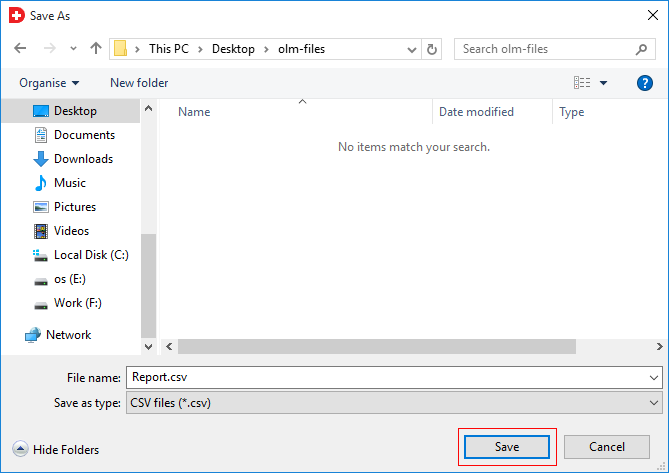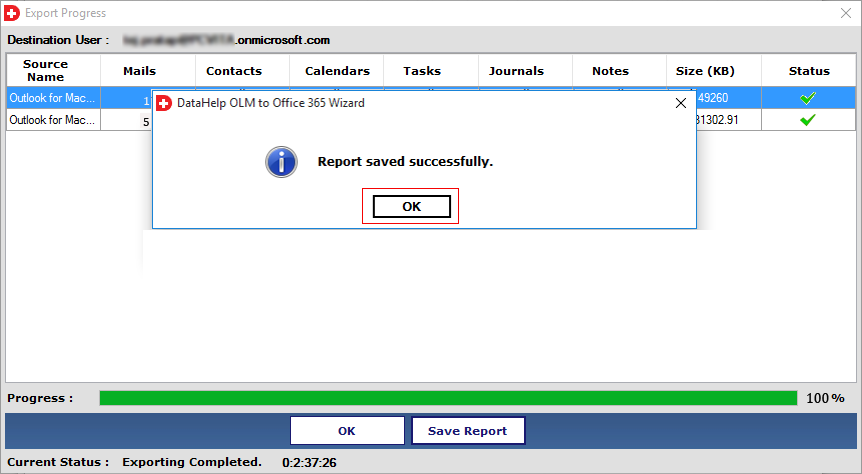OLM to Office 365 Migration Tool
Microsoft MVP’s verified software to import OLM files to Office 365 account. The software is capable to migrate Mac Outlook OLM to Office 365 environment. The working of the tool is very easy since any non-technical user can also use this tool to export OLM to Office 365.
- Migrate OLM File to Office 365 Account in Simple Steps
- Import Mails, Contatcs, Calendars, Tasks, Journals, Notes
- Export OLM to Office 365 by Maintaining OLM Folder Hierarchy
- Date Filter Option: Migrate Selected Date Range Data Only
- No File Size Restriction: Upload Large Size OLM to Office 365
- Migrate Multiple OLM Files to Office 365 Account At The Same Time
Free Live Demo - DataHelp OLM to Office 365 Import Wizard Fully Secured Download Version