How To Open EDB File Without Exchange? Here is The Complete Guide
Summary: Want to know the quick solution to open EDB file without Exchange? If your answer is yes, then you will get the correct answer to your request here. In this blog, we will share with you the best and most successful method to View EDB Files Without Outside Exchange
First, Let’s have a Quick Idea OF EDB Files
The EDB file is the main repository for the Exchange Server database, designed around a single client-server architecture. These files are used as the primary storage for data generated by e-mail from Exchange mailboxes. Additionally, EDB files contain a database, which includes non-SMTP messages, contacts, calendars, tasks, logs, notes, and more.
Why Do You Need Open EDB File Without Exchange Server?
There may be several reasons for viewing edb files outside of Exchange. such as:
- During Exchange Server Maintenance
- Exchange server cannot open EDB data file
- Virus attack on EDB files
- Badly corrupted EDB database file
- For security or privacy concerns
- Exchange server cannot View Exchange EDB file
- No internet connection availability
- All these scenarios explain why you need to open and read EDB files without Exchange Server.
Manual Methods To Open EDB File Outside Exchange
There are two methods discussed in this blog. That will help users to how to open EDB emails files without Exchange Setup:
- Go to Google Search bar and ExMerge.exe and download the Program
- Launch the Utility and Hit on the Next tab.
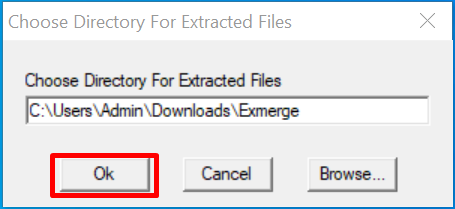
- Choose the Export/Import option and select on Next.
- Click Import Procedure button checkmark Archive data to target store, hit the OK
- Select the Mailbox tab for export, then specify the location and then the export process is completed.
- Click on the finish tab.
After the task is completed, the EDB files are converted to PST and can be accessed in Outlook
Limitations OF Manual Process
- Does not remove mailboxes with file sizes greater than 2 GB
- Unable to view EDB files outside Exchange
- Unable to export mailbox from offline EDB
- ExMerge.exe does not work for Exchange Server 2007, 2010, 2013, 2016 and 2019.
Quick Solution To Open EDB File Without Exchange
Datahelp EDB Viewer is a fully reliable utility that provides quick functionality to open EDB data files without Exchange server. The tool comes with several notable benefits and functions that can be implemented by the need to access the Exchange database. The best way to access an Exchange Server file without an Exchange Server file is to use this tool. Users can easily view all the data in the mailbox data contained in it.
This application can load any mailbox into an EDB file containing all items. You can also generate a direct preview of a list of items, ie, email, contacts, calendar, tasks, notes, journal, etc. This tool allows users to read attachments such as documents, pictures, etc.
The software is one of the most reliable and powerful solutions for viewing EDB files outside of Exchange. Additionally, the software can be downloaded and installed on all available versions of Windows 10, including Windows 10, 8.1, 8, 7, and earlier versions.
Step By Step Instructions To View/Open EDB Files Without Outside Exchange
1: Firstly, Launch EDB Viewer Tool on your System
2: After That, Add Exchange EDB File

3: Next, preview Exchange EDB emails files along with Attachments.

4: Last, Select on Switch View Mode as Horizontal or Vertical.

Note: Users can use the advanced EDB recovery tool to remove offline or dismounted database mailbox corruption Exchange 2010 / 2013 / 2016 without using Microsoft Exchange PowerShell New-MailboxRepairRequest cmdlet with no data loss. After recovery, users can use this automated utility to export Exchange mailbox to PST, EML, HTML, MSG, MBOX, PDF file formats, Live Exchange Server mailboxes and Office 365. Also, you can easily use this professional software to convert Exchange database to PST and various file formats in bulk. It supports all version of Exchange Server, Office 365 and different format.
Concluding Lines
However, the manual approach is actually a free way to open EDB file without Exchange. This may attract users, but satisfactory results are not always guaranteed. There are also data loss options and file size restrictions. This is why we have named a professional EDB viewer software, which shows users how to view EDB files outside exchange in the most efficient and reliable way. You can choose any option as you wish



