How to Recover Deleted PowerPoint from USB – 3 Simple Methods
Dreadful events of PowerPoint file deletion can happen in anyone’s life. Unexpected PowerPoint file deletion from a USB drive is one of the shocking experiences. Such unpleasant happenings compel users to search for how to recover deleted PowerPoint from USB in the original format.
USB drive offers easy portability due to which users prefer to carry it around for their data. Sharing and accessing of data become easy. It functions on any device regardless of the device operating system.
Taking of PowerPoint files in USB became a conventional requirement for business presentation. But what will happen when PowerPoint files found to be deleted on which user had spent his entire day.
In that case, questions like how to recover deleted PowerPoint from USB drive emerges. This blog will provide the direct solution for mostly faced two scenarios. It is important to look out for the reasons for PowerPoint deletion.
What Are the Reasons That Lead To PowerPoint Deletion?
- Virus-infected USB
- Improper ejecting USB drive
- Unintentional Format
- Accidental deletion of PowerPoint files
- Interruption during the ongoing transfer process
- Deleting using Shift key
Attention – Users are strongly advised to instantly stop using the USB drive when they knew that the PowerPoint files have been deleted. Keep it safe till you download the USB recovery software. Do not make any changes or modifications to the USB drive. It will only cause the overwriting of files. This will toughen the recovery of PowerPoint files even more.
We will cover the two most reported cases by the users’ i.e.
- Accidentally Deletion Unsaved PowerPoint file.
- PowerPoint files corruption and deletion.
Case 1. Human Erroneous Caused Accidental/Unintentional Deletion
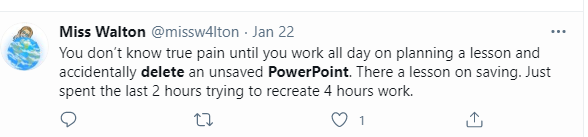
Method #1 Recover Deleted PowerPoint from USB via Restore Unsaved Presentations
Users who forgot to save the PowerPoint files due to any reason can use the following steps to recover a deleted PowerPoint slide.
- Launch PowerPoint application.
- Go to File >> Open >> Recent Section. Choose Recover Unsaved Presentations.
- Explore Saved Drafts Folder and by double-clicking open the desired file and save it.
Note – As the Unsaved folder are temporary files, the delay will cause the loss of files.
Method #2 Recover Deleted PowerPoint from USB via “AutoRecover” feature
To use this feature it must be enabled before. Follow the below-mentioned steps to recover a deleted PowerPoint.
- Copy the pathname of file location from “AutoRecover file location
- In File Explorer paste the pathname in the address bar and press “Enter” to locate the lost unsaved PPT file.
Case 2. PowerPoint Files Deletion Due to Corrupted USB
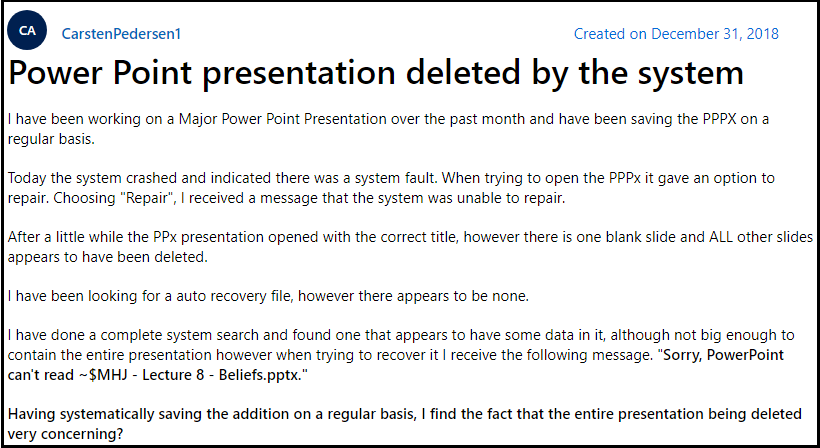
Solution: Unlike the first case, there is no inbuilt solution for the recovery of deleted PowerPoint files due to corruption.
Method #3 Automated Solution to Restore Deleted PowerPoint from USB
USB drive recovery utility can restore deleted, corrupted, and formatted from USB drive. To use this utility follow the below-mentioned steps:
Steps 1. Install and Launch the USB Recovery Software on your machine.
Step 2. Attach the USB drive and detect click on Refresh View to detect it on the homepage.
Now Select the Scan mode to ( recover accidentally deleted files from USB) or Formatted Scan (to recover formatted files) from the USB drive.

Step 3. After the scanning completion, it will showcase the all recovered files on the recovery panel. For easy recognition, the recover lost files from USB flash drive will be shown in Red color.

Step 4. Select the recovered PowerPoint files and click on the Save option. Then choose the destination folder to export the files.

This is the direct method for how to recover deleted PowerPoint from a USB drive using the instant method.
These are some highlighting features that enhanced user benefits:
- Regardless of deletion and corruption issues, it will recover the PowerPoint files in a healthy and usable form.
- Along with the USB drive, the recovery solution works efficiently for hard drives, pen drives, and SD cards too.
- Recover data from pen drive asking for the format is effortlessly
- The filter option allows users for categorization recovery such as photos recovery, video recovery, documents recovery, etc.
- Unaltered data integrity is maintained without any loss.
Lifelong Benefits
Along with functional features, users get additional benefits too:
- 24*7 tech support.
- Lifetime product license.
- Free Software updates for whole year.
- Safest and trusted data recovery solution.
- Self-explanatory steps require no assistance.
- Effortless recovery is possible by non-tech users and novice users.
In a Nutshell
Important file deletion news can ruin any user’s day. It worsens if the files were recently created with extensive efforts and the user cannot find them on the USB drive. How to recover deleted PowerPoint from USB is the question to emerge in this situation.
Users can relieve after knowing that the deleted PowerPoint file recovery is possible. Only if they choose the right method at the right time.


