Learn How to Recover Formatted Files from Computer for Windows Editions
This post is committed to learning about how to recover formatted files from computer. This information is primarily focused on recovery from formatted computer. To learn the new aspects of recovery, continue to make progress.
Sometimes the user is stuck in a situation where either he has to format the files to keep the system alive or the entire file storage will be at stake.
Jammed / Unresponsive system due to registry errors, virus-infected files, or inaccessibility to drive will compel users to format the drive.
“How to recover formatted files from computer?” is the most asked question after drive format scenario. One of our clients shared his scenario.
“I am relying on remote working completely in Covid-19 situation. I saved all presentations and databases that were saved only in the Office dedicated hard drive on my personal computer.
I checked my drive and it started asking me to format the drive. Clueless about the consequences, I clicked on the Format Disk option and I had an anxiety attack when I opened the drive… Nothing was left there.
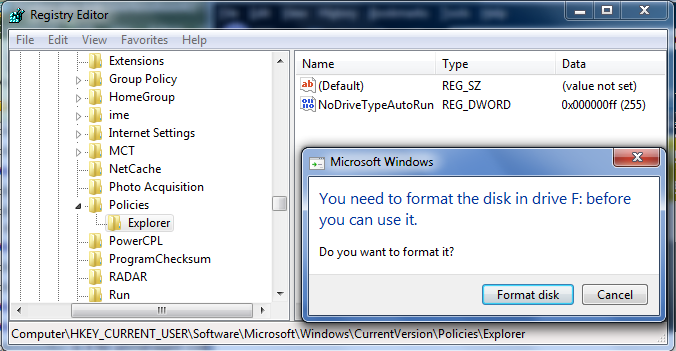
The more upsetting part is that I don’t have any backup of them. I have no idea why this happened?
My mind is rambling around!!! Is it possible to restore files after formatting computer?
If yes, how to recover data from formatted hard disk?
Tech People… can you suggest me something??”
Hmm… Sounds Serious!!
Certainly, you can get back files after formatting computer, just use the right approach.
Attention – Before going further if you are facing the same situation. Prevent using the drive onwards after the format of the drive. The more modifications made to the drive, the lessening the chances left to recover formatted data from computer.
Before calculating the probability of recovery of files it is better to understand the root causes of the format which either urges users to format or prohibits the accessibility of the user to the files.
Circumstances to Format the Drive
- Erasing Data to Make Drive New – When the user wants to get rid of the data and wants to utilize the drive for a fresh start and storing the new data.
- Updating the Operating System – If the system demands to update the OS then the initial partitioning of the drive needs to be made.
- Eliminating Drive Partitions – The user intends to sell or wants to recycle the drive, so formatting the whole drive and deleting the partition is required.
- Computer Stuck At DOS – Virus attack or other configuration changes can cause hindrance while startups of the system and OS couldn’t load. All you can see is the DOS screen only asking you to format the drive.
- Bad Sectors – Over time bad sectors are created whenever the read/write head comes into contact with the physical surface of the disk that impacts the stored files in the drive.
Now you can jog your memory and examine what reason jeopardized the computer files.
To satisfy the curiosity of users who not only intend to recover formatted files from computer but also want to get an in-depth glimpse of what format to the storage files and make data unattainable.
Difference Between Format and Deletion
Most users wonder about what is the core difference between Deletion and formatting because at the front end both do the same thing which is erasing the data from the hard drive.
Actually, it seems that way but when we choose the Delete option the disk will take the file or folder and mark it as an empty space in the file index, denoting it as an empty space that information can be rewritten on. So, the restoration of files is only possible after deletion if the new data is not overwritten.
Whereas in format, the index is completely erased and recovered deleted photos from computer to the original empty settings and it is done to the entire disk not only to file / folder.
What Is Meant by Format Term??
Considering the term “Format” there are three types of format in existence.
- Low-level formatting performs basic preparation for disk management.
- Disk partitioning that creates one or more regions on the storage device for better management.
- Advanced Formatting means a hard drive will be set up with a data sector larger than 520 bytes per sector.
Now, what format does to files or data on the hard drive of a computer?
Each file has an allotted pointer/index in the system directory. When formatting is performed it erases the file descriptors/pointer/index along with clusters if the advanced format is executed.
Practical Paradigm: Suppose James’ mobile number is deleted from the telecom operator company database. So now how can anyone access James?
The mobile number or home address is like a file pointer and James is supposed to that file.
The same happens to the data… when the data index is eliminated by format action. Then the Operating System couldn’t access the file as it does not have the path to reach for it.
Consequences of Format
It is apparent that the format of the drive is performed to fix security issues in most cases. But that does not mean that issues cannot reappear, taking advantage of weakened security and corrupting the data.
So, What Is the Solution??
No matter if you are having formatted the drive intentionally or accidentally, the hard drive recovery software is crucial in every scenario. This utility can restore deleted pdf documents from computer. You can install this on Windows OS. This approach is firmly anchored in robust algorithms that parse through deleted, formatted also for corrupted data recovery, providing unambiguous resultant files without any data loss without compromising the quality.
The Crux of the Matter
Obviously, you can’t control endless factors that affect the files of the storage drive and provokes the system to format the drives.
But you can keep data lifesaver at your reach, so whenever any corruption, deletion, or driver format is performed you will have an instant solution to recover deleted files from computer.
Having a hard drive recovery tool will not only fix how to recover formatted files from computer a single time. It will be a savior till you and your system are there for each other.


