Unlock Secured PDF For Copy Paste – Best & Affordable Methods
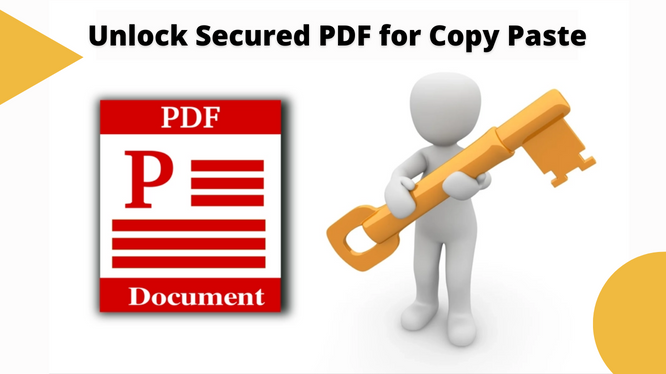
Won’t your PDF let you copy and paste? Is it protected with a permission password? Don’t worry! Read this blog and learn how to unlock secured PDF for copy paste so that you can easily copy text from protected PDF.
And..you will NOT need a permission password to do this.
Also..you WON’T require an expensive Adobe Acrobat Pro.
Because I am about to tell you the best affordable Acrobat Alternative!
There are some free resources that can help users to unlock their PDF files. However, in some cases, the online tool doesn’t work properly or couldn’t remove restrictions properly. Adobe Acrobat Pro option also exists but the monthly charges are too high and not a feasible solution in case of only unlocking process.
Here, using professional Offline Software is an ideal solution to use, in case the user has to unlock multiple PDF files.
Unlock Secured PDF for Copy Paste With the Help of This Offline Tool
PDF Password Remover Tool recommended by DataHelp is an offline software to copy text from secured PDF.
For Your Knowledge – You can skip this part if you want!
Before we get into the specifications of the tool lets us have a look at two types of PDF security measures.
Adobe PDF, also known as Portable Document Format, can be protected in two ways – Either you restrict activities on the PDF file which requires you to set the permission password (master-level security), or protect it with a document open password so that only people having the password can see the PDF document (user-level security).
Most importantly you should know if you use the Adobe Acrobat Pro application to unlock secured PDF for copy-paste you are going to need a permission password. But what happens sometimes usually that users forget their permission password or simply don’t have permission to do any changes to the document!
Therefore, the given software is the perfect deal for you to copy text from secured PDF. Because it does not ask you for the password to remove restrictions.
However, you should remember to remove document open password PDF file from the PDF file you will have to provide the subsequent password.
This software can remove the following restrictions:
- Copying
- Editing
- Printing
- Signing
- Commenting
- Document Assembly
- PDF Form Filling
- Template Creation
- Extraction (Pages, Text, Images, or Attachments)
Now let us see how!
Read More: Use Quick Tricks to Open A Damaged PDF File
How to Unlock Secured PDF For Copy Paste Using The Tool?
You don’t need any technical skills to run the tool as it is designed with a self-explanatory interface:
1: Insert PDF documents having copying restrictions or any other restrictions using Add File(s) or Folder(s) button.

2: Mention other specifications like the destination location(Use Change Button) if you want to save the resultant PDFs in the system only. Otherwise, you can choose to Print.

3: Press Unlock to copy text from secured PDF.

Technical Specification of The Tool (version 4.0)
Currently Available For Mac (MacBook/ iMac) & Windows 10 & below versions.
Hard Disk Space
A minimum of 100 MB of free space required
RAM
4 GB RAM
Mode
Offline
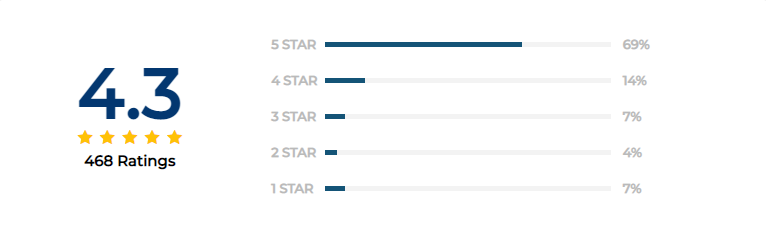
Also Read: Use Best Methods to Make Large PDF File Smaller
Bottom Line
The above-mentioned tool is the perfect answer if you are looking for a way to copy text from protected PDF. It is an offline tool that can easily unlock secured PDF for copy paste. Do not worry about formatting, spacing, or any page layout issues because this tool is programmed to give you error-free results. Also, it is a powerful tool that can process multiple PDF documents at once. The free version is also available!
Commonly Asked Questions
Q1. How to copy the required data from secured PDF files using this tool?
Just download the tool on your system, add the files and unlock secured PDF for copy paste the text data.
Q2. I have a secured PDF file that is corrupted. Can I use this tool to unlock it?
Unfortunately, the software only unlocks the PDF file, it does not support corrupted or damaged PDF files.
Q3. Is this tool available for Mac users to unlock restricted PDF files?
Yes, the tool is available for users to remove any kind of restrictions applied to the Adobe PDF files.


