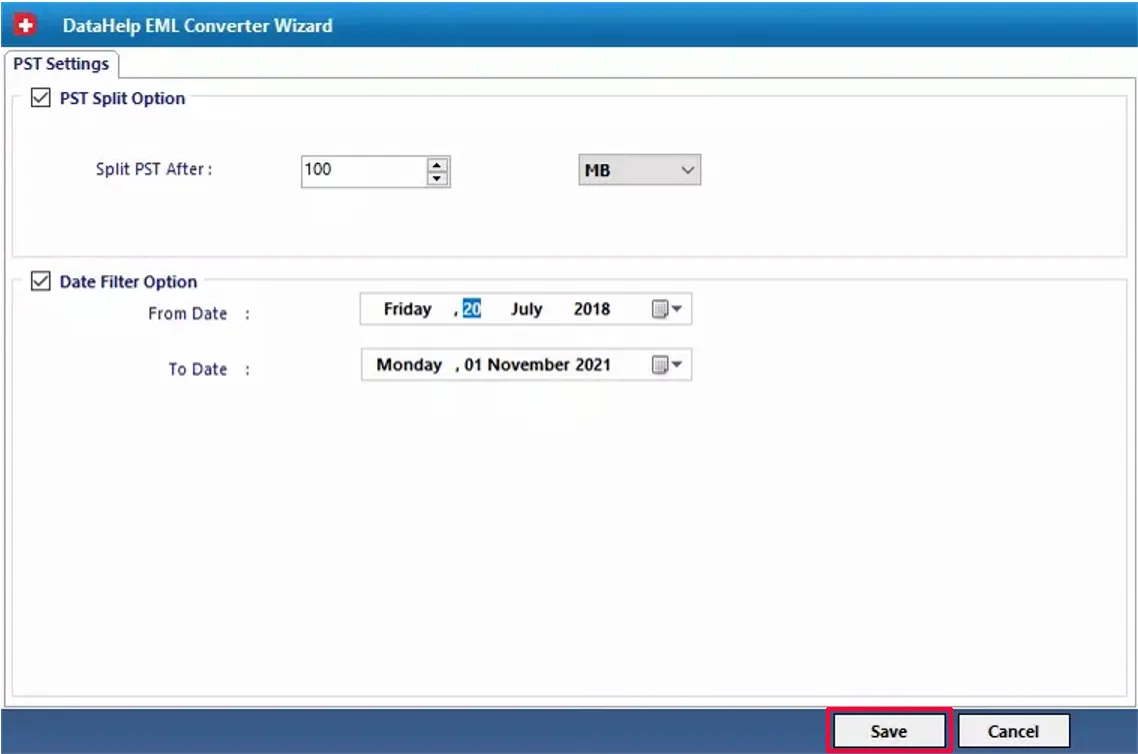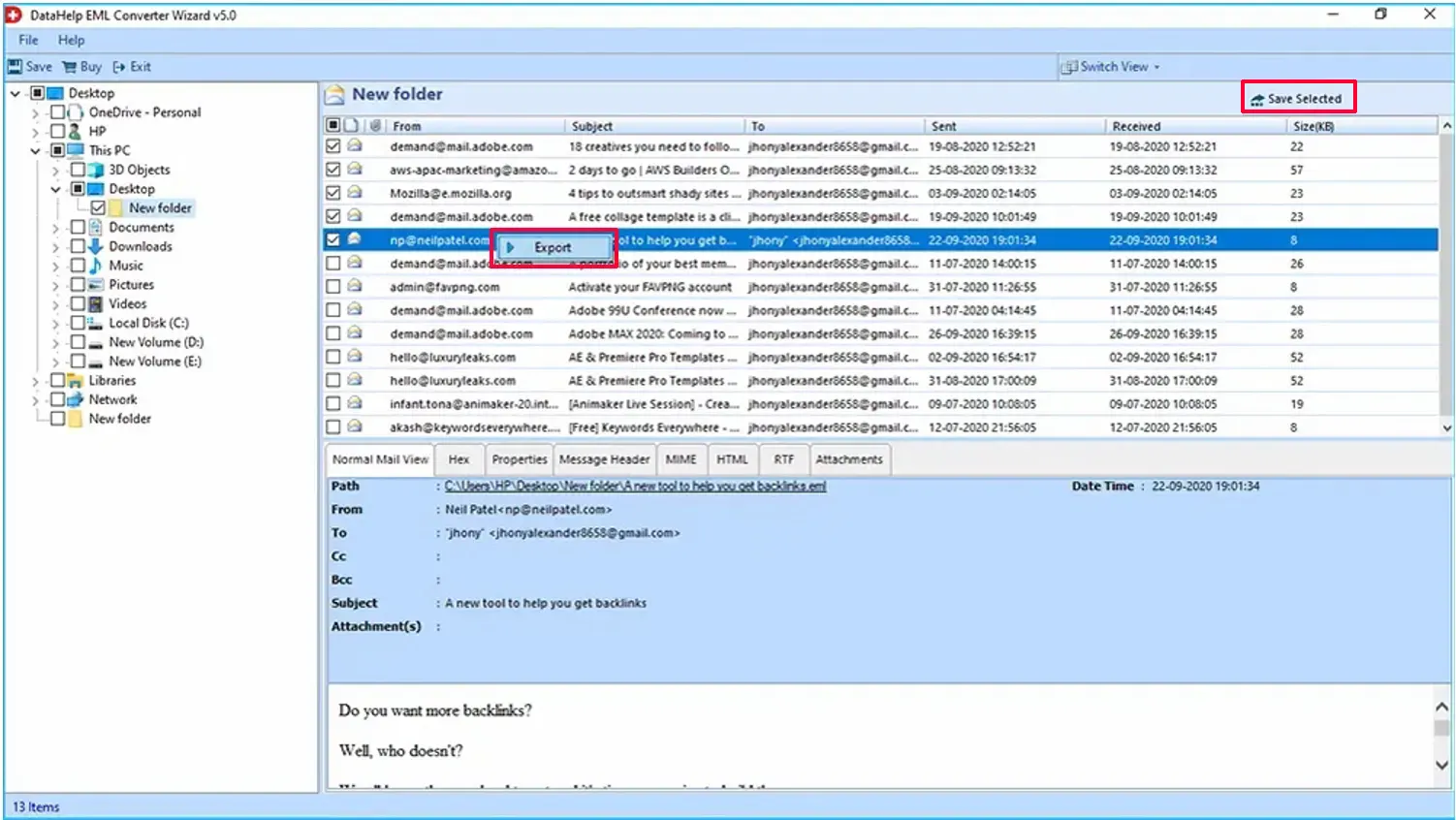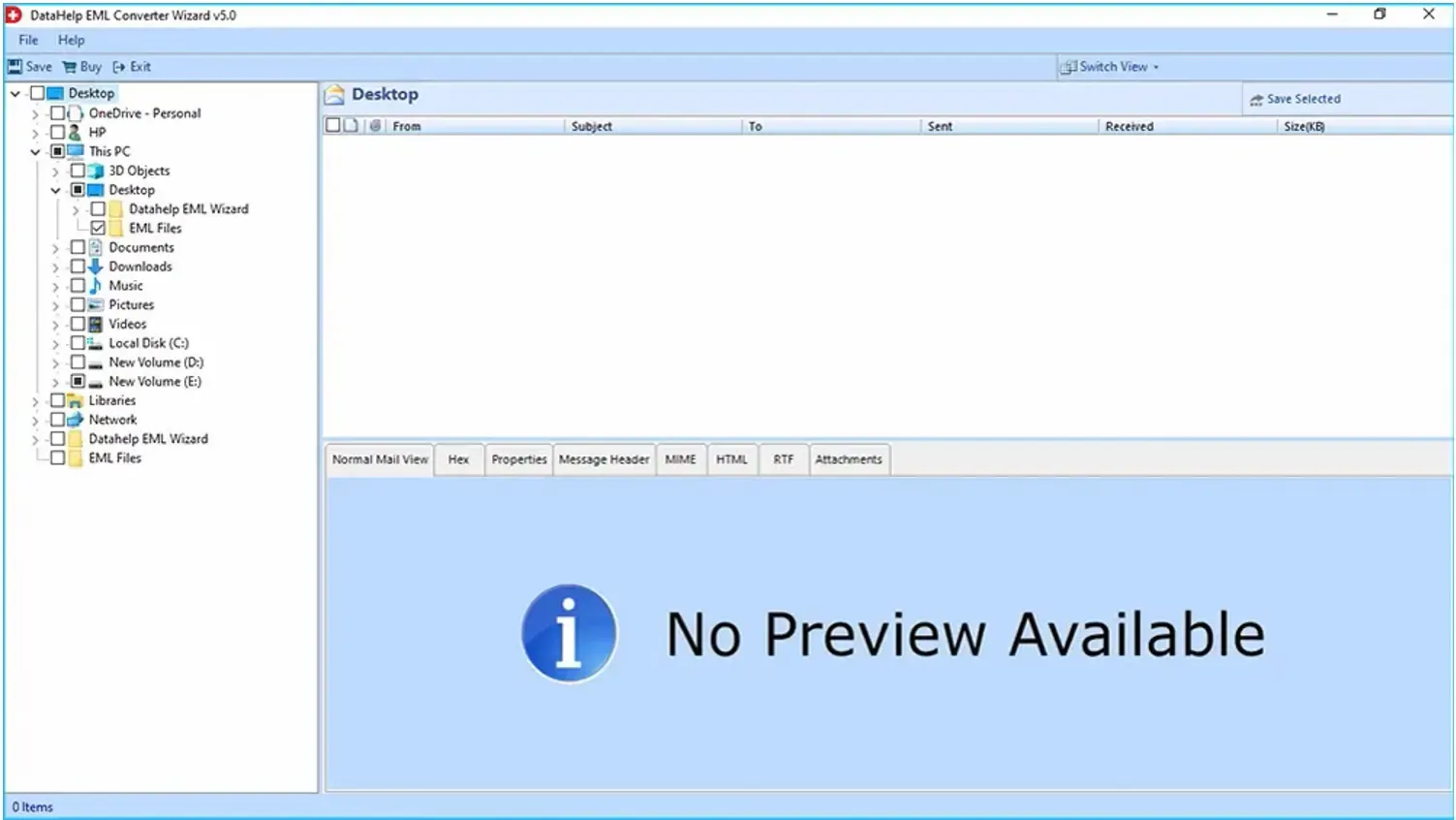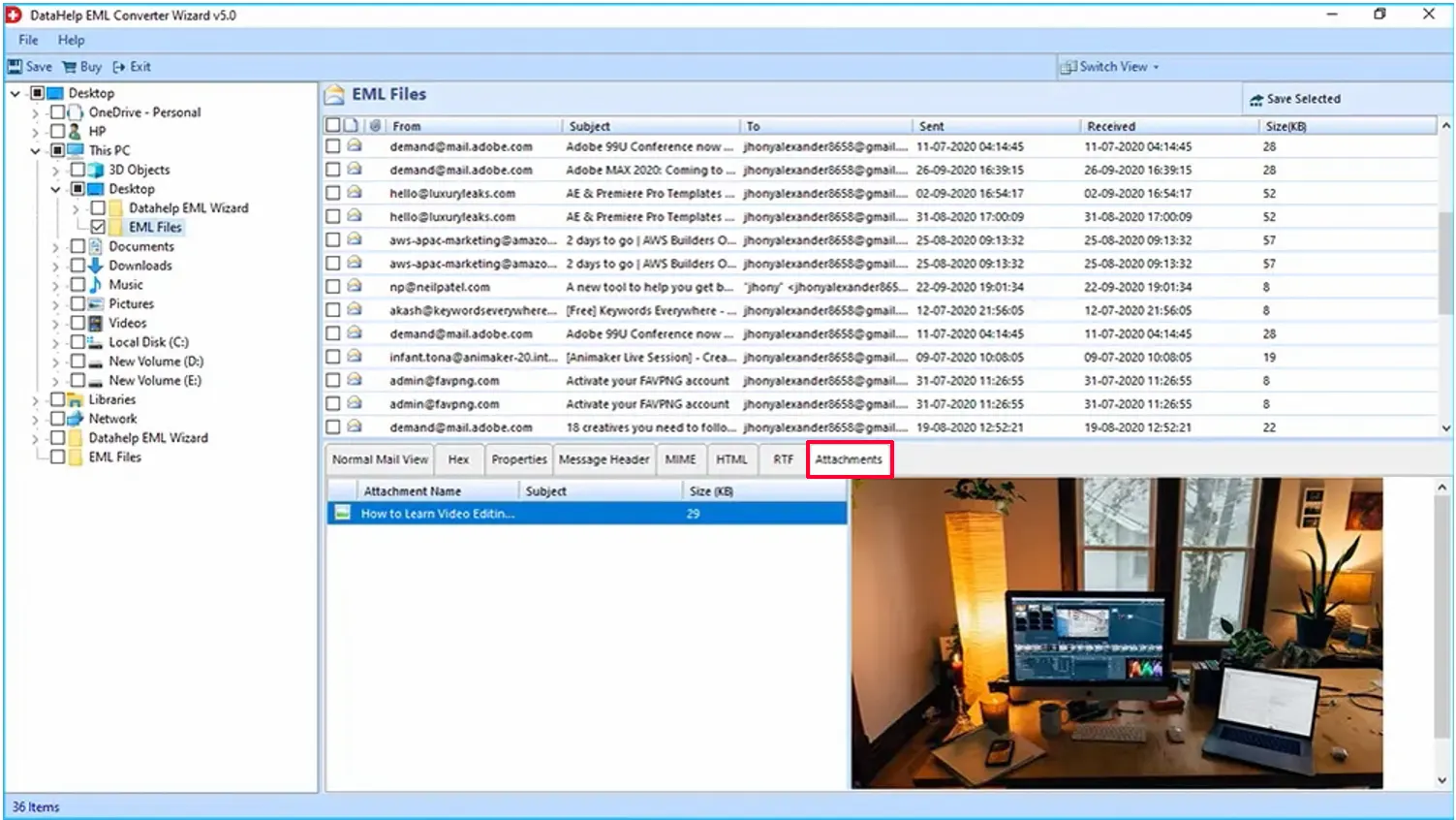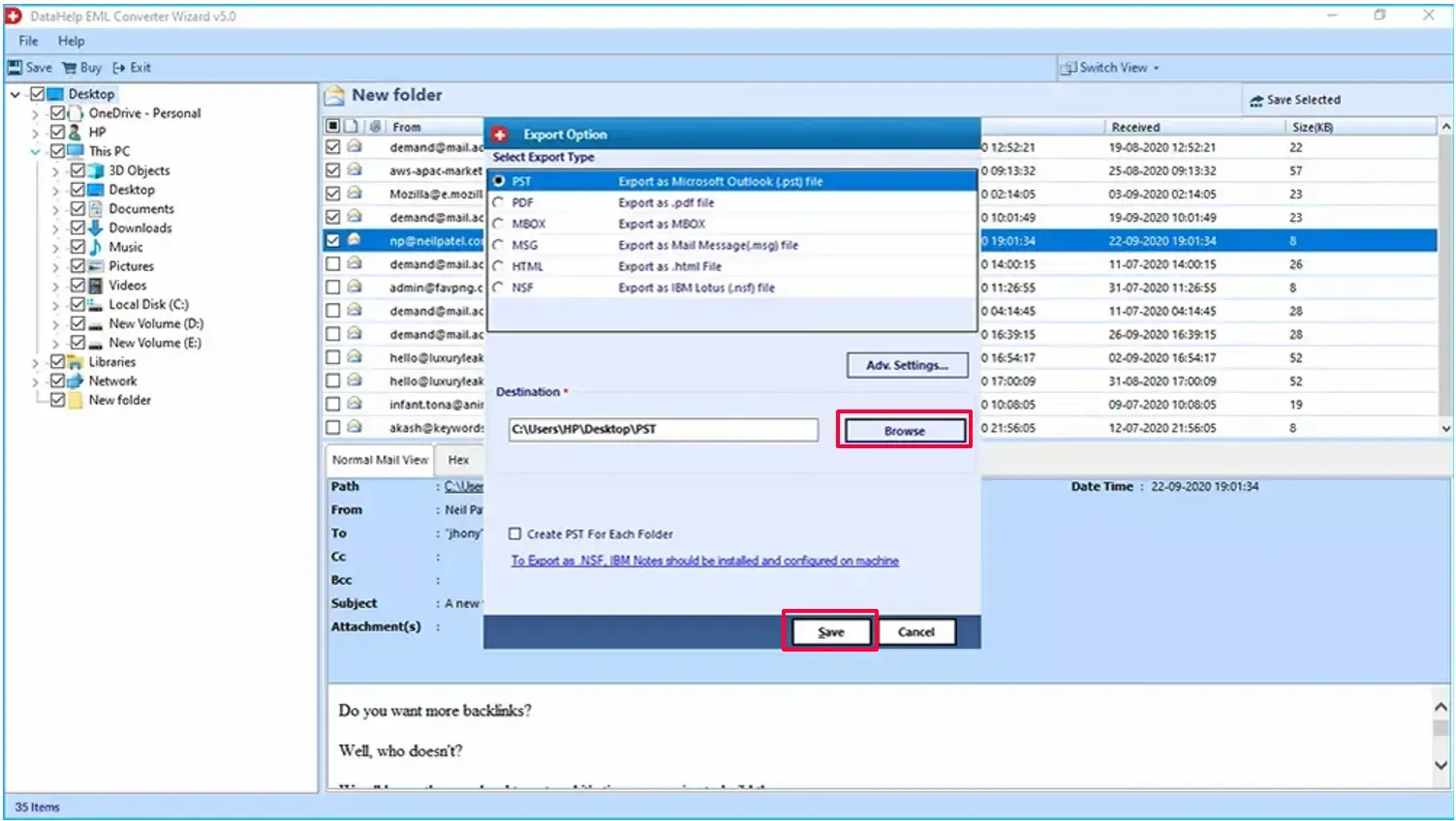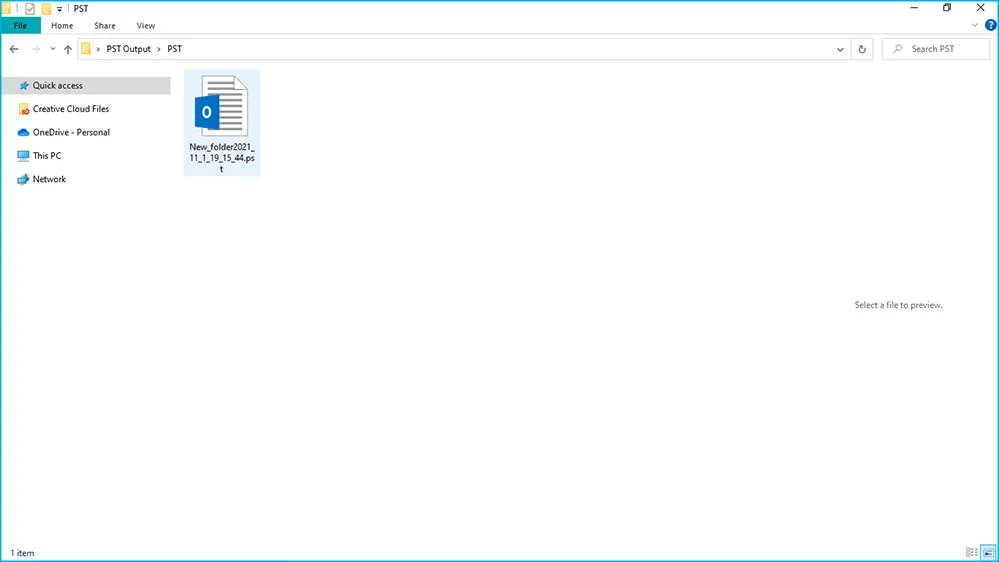EML to PST Converter Software
Expert Approved DataHelp EML to PST Converter Software is the best choice to convert EML and EMLX email files from Thunderbird, Outlook Express, Windows Live Mail, and other clients into Outlook PST format with 100% accuracy and folder structure.
Free Live Demo: – DataHelp EML to PST Converter Wizard Fully Secured Download Version
Software Features
- Convert EML and EMLX Files Directly into Outlook PST Format
- Export EML Emails with Attachments While Keeping Original Formatting
- Preview EML Files in 8 Different View Modes & Convert into PST
- Apply Date Based Filters to Convert only Required EML Emails
- Maintain Original Folder Hierarchy During EML to PST Conversion
- Create a Single PST or Separate PST Files for Each EML Folder
- Split Your Large PST Files Automatically to Avoid Size Limitations
- Maintains Data Integrity and Email Header Intact After Conversion
- Compatible With All Major Versions of Microsoft Outlook
- Designed With Simple and Clean Interface for All Users